|
|
Post by perficad on Sept 10, 2022 9:11:23 GMT -5
Many FS2004 era aircraft have been converted to P3D native format at the hands of multiple people. The AIG forum has most of them but mikeblaze is hosting many converted aircraft on his website, not to mention AVSIM. I do believe there is a file on AVSIM which has all the DC-10s converted as well. Chasen has a thread on the forum somewhere which has many links for converted models. AIG's OCI is also a good source for PBR and converted models. Thanks for this. I cannot find the file on AVSIM unless you know what its called? (their search engine is awful!) However I have managed to successfully convert the model using Model Converter X for the first time. |
|
|
|
Post by bensplanes on Sept 10, 2022 16:15:40 GMT -5
Look up "dc-10-10-30_base_pack_p3dv4.zip" on AVSIM, should bring you right there.
|
|
|
|
Post by chasensfo on Sept 10, 2022 18:34:34 GMT -5
A few big tips for FSX airports in P3Dv5:
- Many default airports have updated layouts and buildings, so you need to copy over but the ADE file and the OBX file for the default airport to see everything.
- Commonly, FSX airports (3rd party) will have transparent aprons and taxiways in P3Dv5. Simply open in ADE, list "taxi links" and select "reset all draw flags". Do the same for "aprons". This should almost always fix the issue.
- If buildings do not show up, you need to load the objects into Model Converter X and then re-compile them as P3Dv4+ objects.
- You will very, very often find default P3Dv5 buildings and taxiway signs bleeding into your 3rd party scenery. You need to open ADE, look up the file name of the stock airport, and then disable both the ADE (APX####.BGL) and objects file (OBX###.BGL) in your P3Dv5\Scenery directory (search for the number provided in ADE) and change the ".bgl" files to ".off". If you can't see\change the ".bgl", then look up "how to display file name extensions in Windows". NOTE: This will often delete airports around the main airport you want to use, but the only other option is learning to create a complex method of exclusions to hide all the objects without deleting airports. Personally, I just do the method I just shared and if I care about the affected GA airports, I'll download a freeware version of them or something.
|
|
|
|
Post by perficad on Sept 12, 2022 5:54:18 GMT -5
Look up "dc-10-10-30_base_pack_p3dv4.zip" on AVSIM, should bring you right there. Thanks that's excellent! Ive also managed to convert the Maltby / HJG site BAC 1-11s and Tridents. But sadly the AI models do not convert successful, only the original. The VC-10 will not convert without a twisted t-tail. If anybody knows how to fix that animation error will be greatly appreciated. |
|
|
|
Post by perficad on Sept 12, 2022 8:11:06 GMT -5
A few big tips for FSX airports in P3Dv5: - Many default airports have updated layouts and buildings, so you need to copy over but the ADE file and the OBX file for the default airport to see everything. - Commonly, FSX airports (3rd party) will have transparent aprons and taxiways in P3Dv5. Simply open in ADE, list "taxi links" and select "reset all draw flags". Do the same for "aprons". This should almost always fix the issue. - If buildings do not show up, you need to load the objects into Model Converter X and then re-compile them as P3Dv4+ objects. - You will very, very often find default P3Dv5 buildings and taxiway signs bleeding into your 3rd party scenery. You need to open ADE, look up the file name of the stock airport, and then disable both the ADE (APX####.BGL) and objects file (OBX###.BGL) in your P3Dv5\Scenery directory (search for the number provided in ADE) and change the ".bgl" files to ".off". If you can't see\change the ".bgl", then look up "how to display file name extensions in Windows". NOTE: This will often delete airports around the main airport you want to use, but the only other option is learning to create a complex method of exclusions to hide all the objects without deleting airports. Personally, I just do the method I just shared and if I care about the affected GA airports, I'll download a freeware version of them or something. This is very useful info thanks!! I had already made my own work around solution to this before seeing your post, which I will share also for those who wish to try it, since it keeps the vast majority of the new better default objects, such as roadways, and also means you do not lose any other nearby airports. On my OneDrive link below I have included 2 example P3Dv5 ADE's for EGLL and KJFK. There are 2 folders - an extra Remove Default Objects scenery area must be added. This area must have LOWER PRIORITY in the P3D Scenery Library than your Addon Scenery folder or wherever you put your ADE files. Once this area and files are added you can edit the ADE the usual way and not have to worry about P3D's big ugly terminals appearing over the top of yours. You should now see the Worldport back at JFK and original Heathrow central terminal area. KLAX is added and does not seem to need an exclusion file but I adjusted the airport altitude from my FSX version. Let me know if this works for others too! Link below needs to be copied and pasted into browser to work link removed |
|
|
|
Post by perficad on Sept 20, 2022 11:51:52 GMT -5
Another P3D question now my install is almost complete and a few final things to wrap up (but overall loving the new Sim)... AI Aardvark Models and Model=reflective textures... these don't behave properly with the P3D models, and there are no reflective model conversions that I can find. Are there any known remedies for this?
|
|
|
|
Post by bensplanes on Sept 20, 2022 13:19:39 GMT -5
Reflective models don't really exist in P3D, but are best replicated by PBR (Physically based rendering) models, which essentially are versions of the models that carry a shine to them. They are lit much better by the environment and some models even have a dynamic light component for the logolights. Here is a visual comparison: 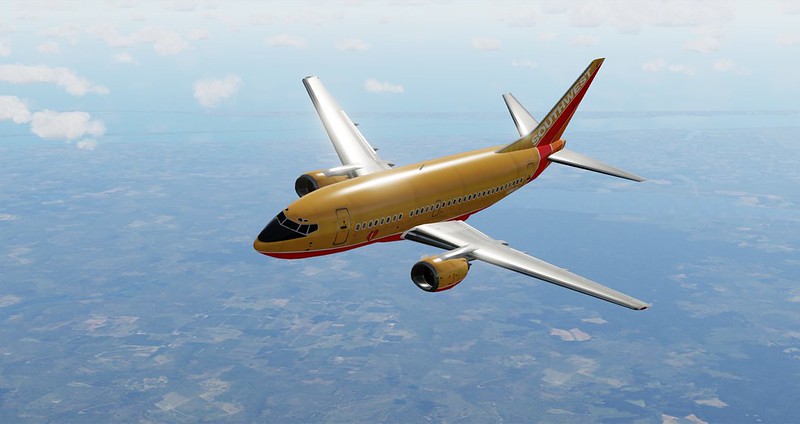 This is a PBR version of the FAIB 737-500. The most apparent differences between PBR models and non-PBR models are the way they shine, and you can see here how the fuselage and wing have clear and tangible reflections of the sunlight.  This is a non-PBR version of the FAIB 737-700. There is already a drastic visual difference between the two, as the former has those clear reflections and shines that this one does not have. PBR model availability definitely varies, as not all models have an existing PBR version. For many models, (including the shown 737s) the easiest way to obtain them is through AIG's One-Click-Installer that installs almost every model as a PBR version. However, since a lot of the planes we like to fill our sims with don't really fly anymore, you can find PBR conversions on AVSIM, the AIG Forum, and on Mike's website. He has done a lot of the Eastern aircraft. PBR can also be much more experimented with, per-say. It works with a third texture file (usually suffixed with _M) that adjusts the reflections. It's possible with PBR to make texture files that reflect the environment around them, and it's good for visual fidelity. Chasen goes into some more detail and provides links for PBR versions in his thread here. |
|
|
|
Post by perficad on Sept 21, 2022 8:32:27 GMT -5
Reflective models don't really exist in P3D, but are best replicated by PBR (Physically based rendering) models, which essentially are versions of the models that carry a shine to them. They are lit much better by the environment and some models even have a dynamic light component for the logolights. Here is a visual comparison: 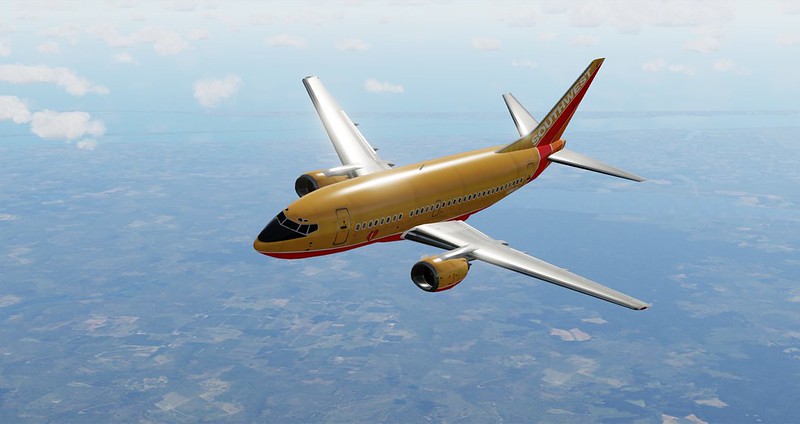 This is a PBR version of the FAIB 737-500. The most apparent differences between PBR models and non-PBR models are the way they shine, and you can see here how the fuselage and wing have clear and tangible reflections of the sunlight.  This is a non-PBR version of the FAIB 737-700. There is already a drastic visual difference between the two, as the former has those clear reflections and shines that this one does not have. PBR model availability definitely varies, as not all models have an existing PBR version. For many models, (including the shown 737s) the easiest way to obtain them is through AIG's One-Click-Installer that installs almost every model as a PBR version. However, since a lot of the planes we like to fill our sims with don't really fly anymore, you can find PBR conversions on AVSIM, the AIG Forum, and on Mike's website. He has done a lot of the Eastern aircraft. PBR can also be much more experimented with, per-say. It works with a third texture file (usually suffixed with _M) that adjusts the reflections. It's possible with PBR to make texture files that reflect the environment around them, and it's good for visual fidelity. Chasen goes into some more detail and provides links for PBR versions in his thread here. Thanks for this! The PBR looks amazing in these photos, and I have indeed noticed some have naturally appeared in PBR in my P3D with the upgraded models etc. But sadly right now I do not have time to convert them all. In the mean time - I have discovered overnight a quick solution to fix the broken AIA "reflective" textures. Simply converting them to DDS format from BMP in DXTBMP seems to fix the issue. One day when I have more time I will look into PBR conversions, but I want to get back timetabling soon after this massive P3D instalation distraction haha! |
|
|
|
Post by perficad on Sept 22, 2022 9:07:24 GMT -5
R.e. AIA reflective textures above, Actually there is another even faster solution if you don't fly at night much - just delete or rename the lightmap texture file - they then display correctly.
|
|