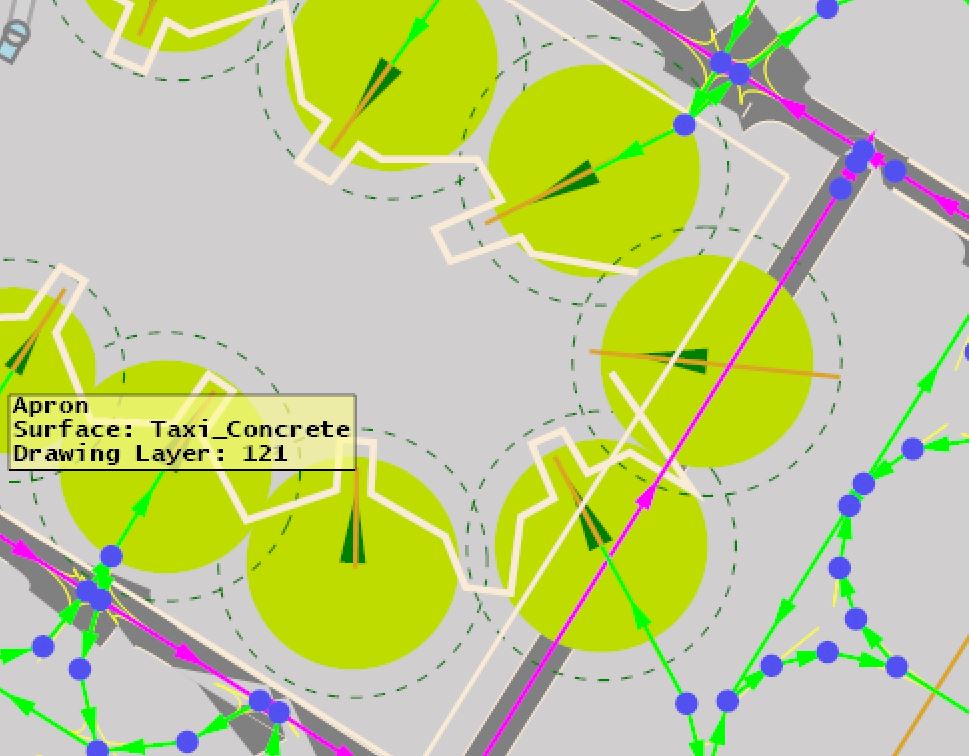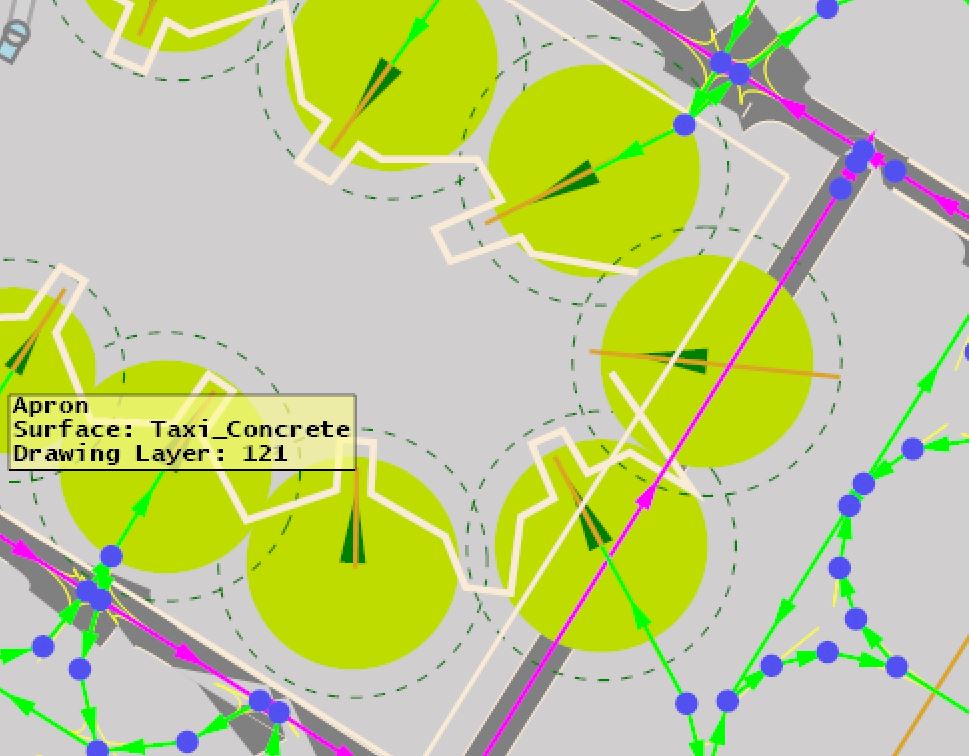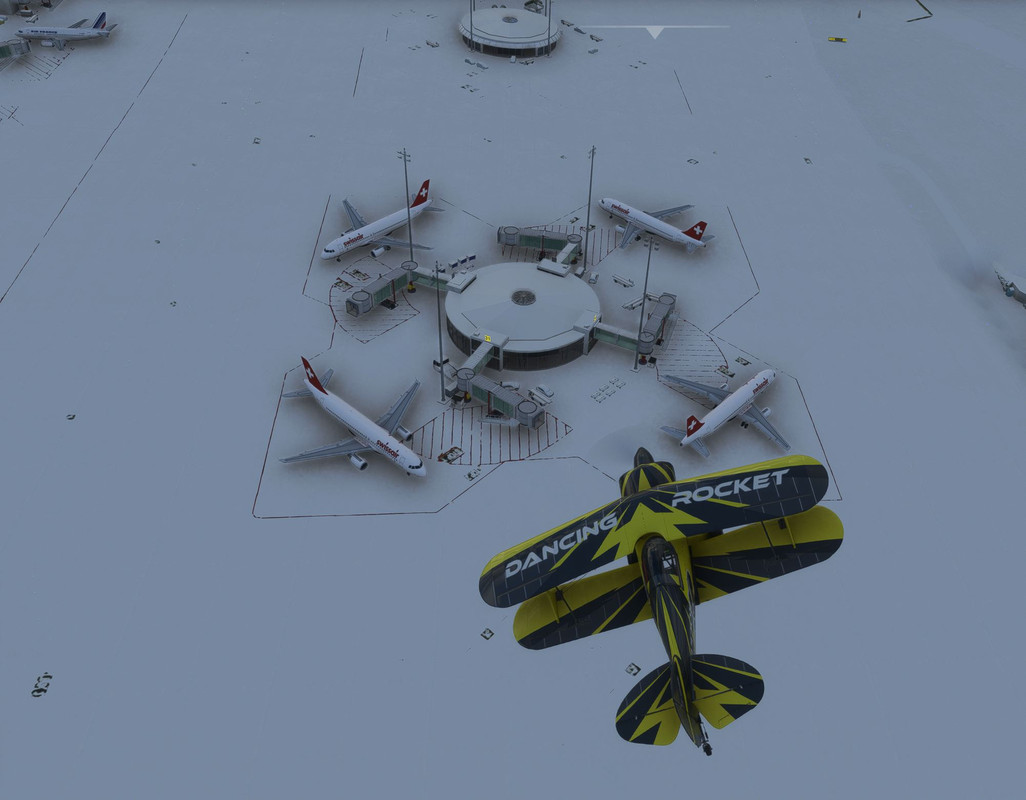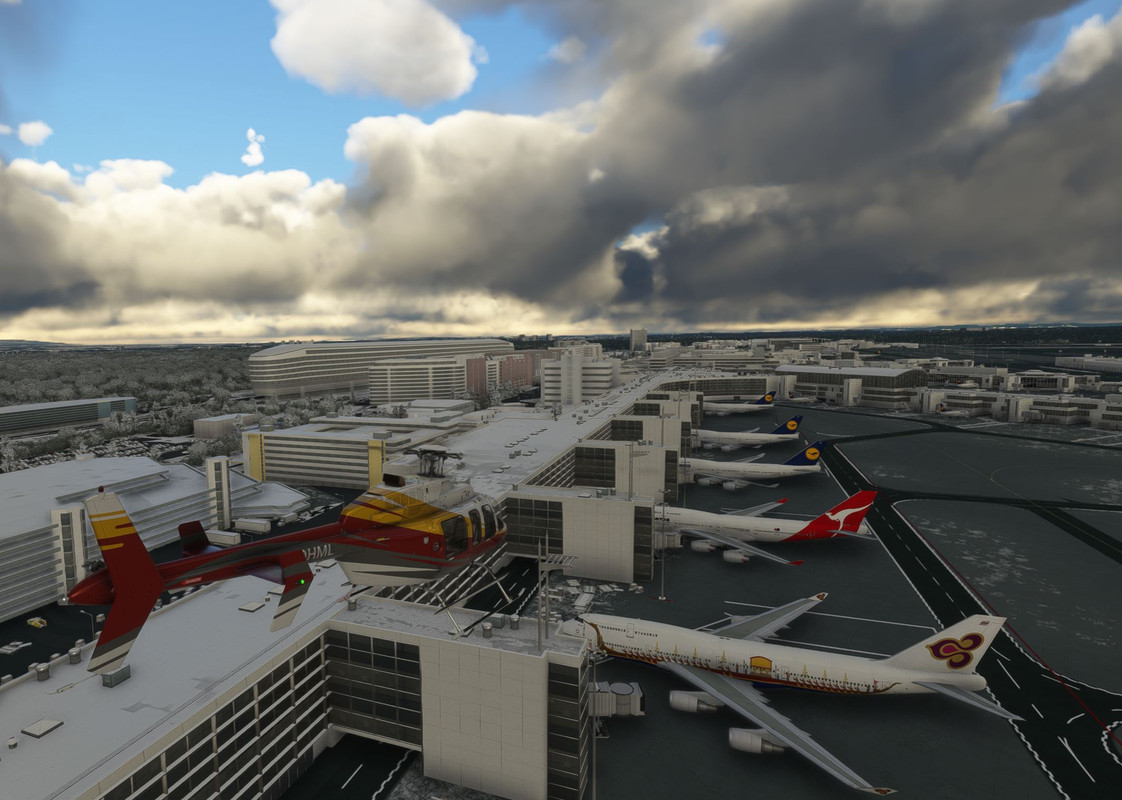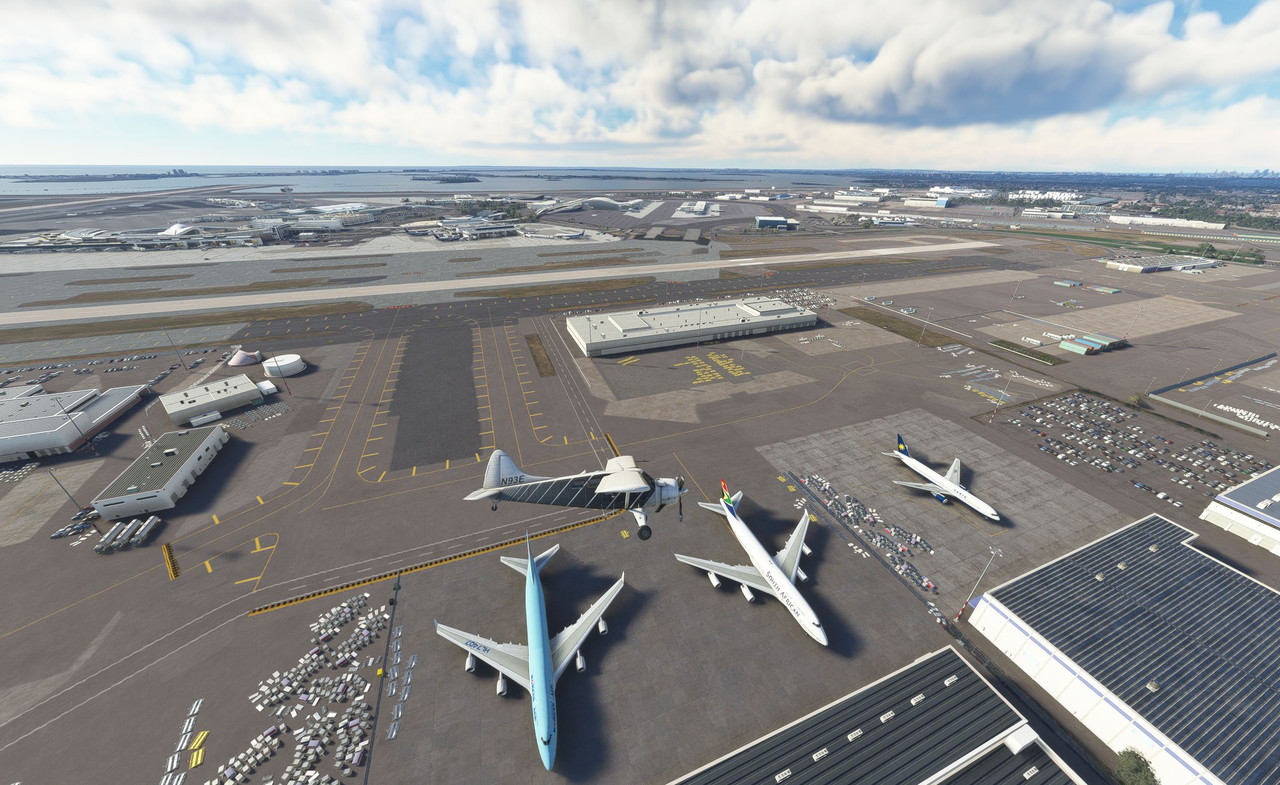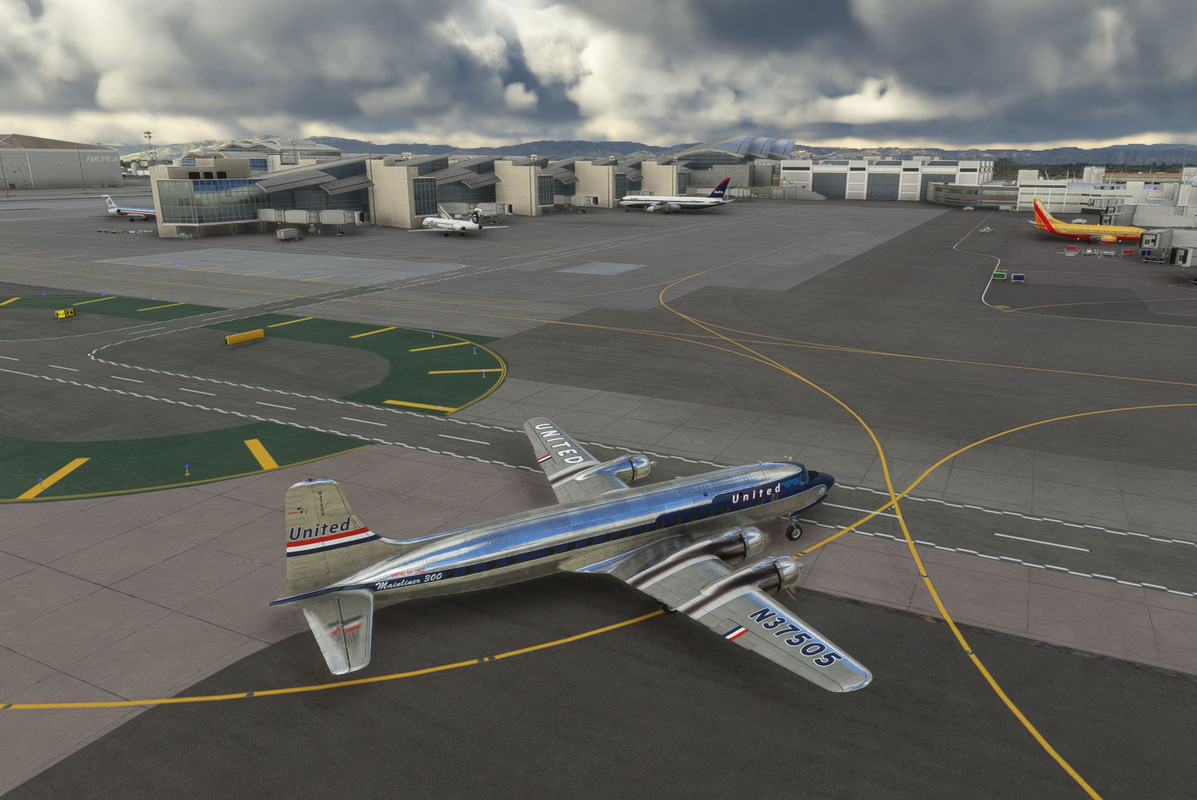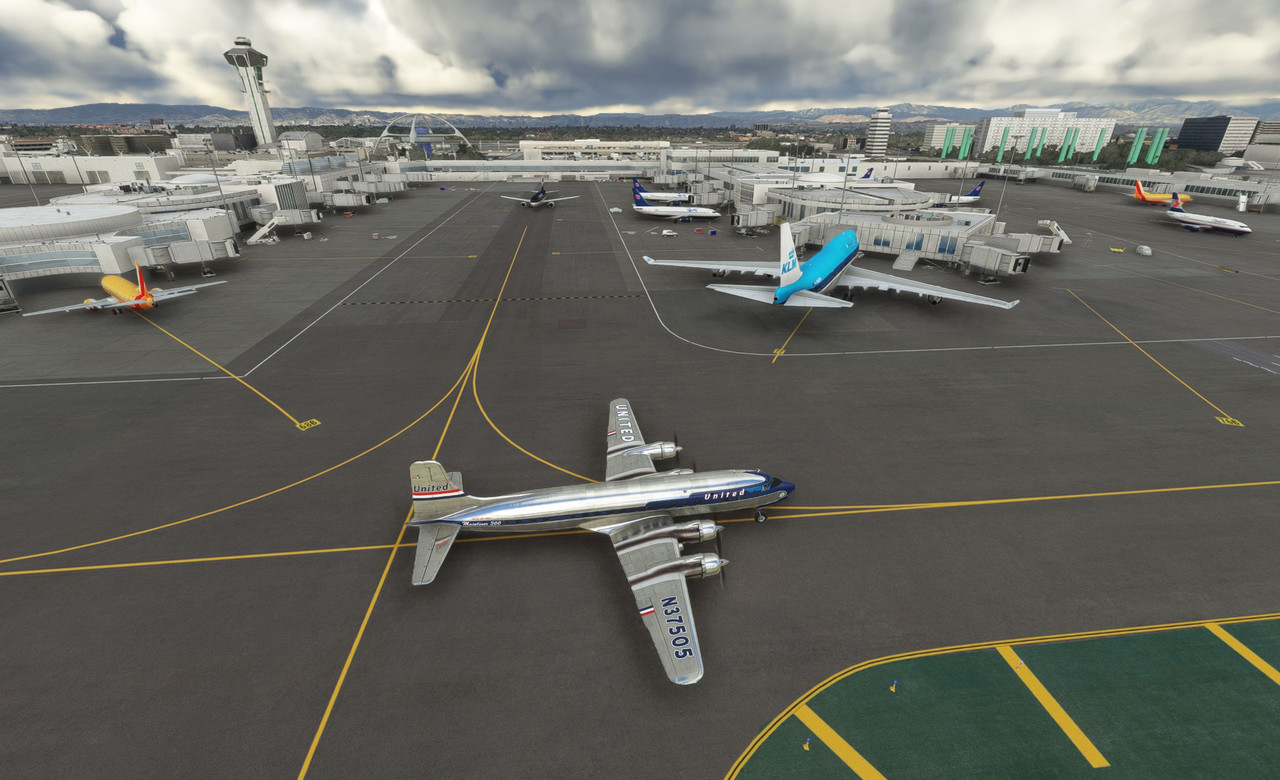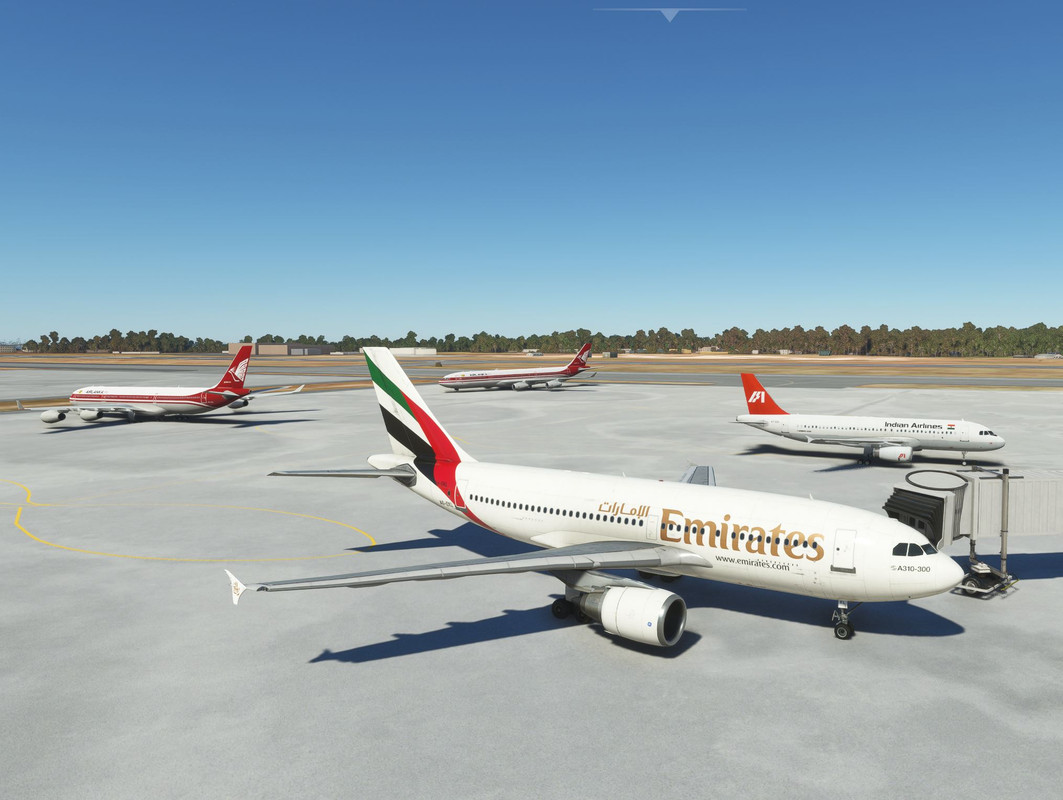|
|
Post by chasensfo on Dec 5, 2022 8:31:42 GMT -5
Starting a thread as I am in the process of attempting to get acceptable working traffic in MSFS...which is no easy task with how damn AI-unfriendly the game is. They put all the focus on live AI and the sim actually generates fake AI using all your available traffic if you go to offline mode, so you'll see modern, retro, and generic planes if you have them all installed, yuck. Also, the in-game ATC is so much worse than I first thought (and I first thought it was horse manure). You have to tune into ground and call on the radio for a jetway? You get cleared for takeoff and read your squawk code? That crap is almost enough for me to say "screw this" and go back to using MSFS as a VFR-only sim. However, someone offered me a bunch of money if I can figure out getting 90s traffic into MSFS, so here we are. For now, I am sticking to 1998 and trying to gather as many models as I can by cannibalizing FS Traffic Live (which doesn't even include 757s, MD-80s, 737-300s, etc...) and AIG's AI Manager. Recompiling the flightplans to a MSFS traffic.bgl with AIFP is easy peasy, but the default airports (as amazing as they look) might have HUNDREDS of AI-hindering faults when running the fault finder in ADE!!! Yes, HUNDREDS of disconnected nodes, orphaned parking, no start points, etc all of which will result in planes not moving or not spawning to begin with. Speaking of planes not spawning to begin with, every last airport just about (default and 3rd party) has the damned overlapping parking spots which prevent AI spawning on most gates. In addition to the parking radius an EXTRA outer radius is drawn, and overlaps between gates result in no planes using said gates. As I decided to start with TWA and Northwest (easy-ish as I already did P3D versions of 98 STL/MSP I can reference and most gates belong to one carrier), I looked into making a 98 version of MSP and STL for testing. Yikes. MSP has general aviation parking assigned to all the de-icing pads and all sorts of other weird places (while the Signature FBO ramp for some reason has An-124 capable parking and no small jet/prop spots...) and all the gate numbers are fake, with at least 90% of gates overlapping. STL is more realistic more or less, but the widebody parking is impossible for TWA without overlapping, and this is 1998 we're talking about when the 767-300 was the largest aircraft in the fleet and I STILL can't get the damn things to park properly. Imagine L-1011s and 747s. MSFS has had TWO YEARS to figure this crap out, but they haven't, and they love to lock the threads on their own support sites of people complaining and dismiss the AI concerns with "Well, we provide a live traffic option (yeah, fantastic, even with model matching a "Skywest CRJ" can pop up as any random airline, etc...) and a fake traffic algorithm, so use that". Here is a peak at the widebody gates I have in progress at STL: 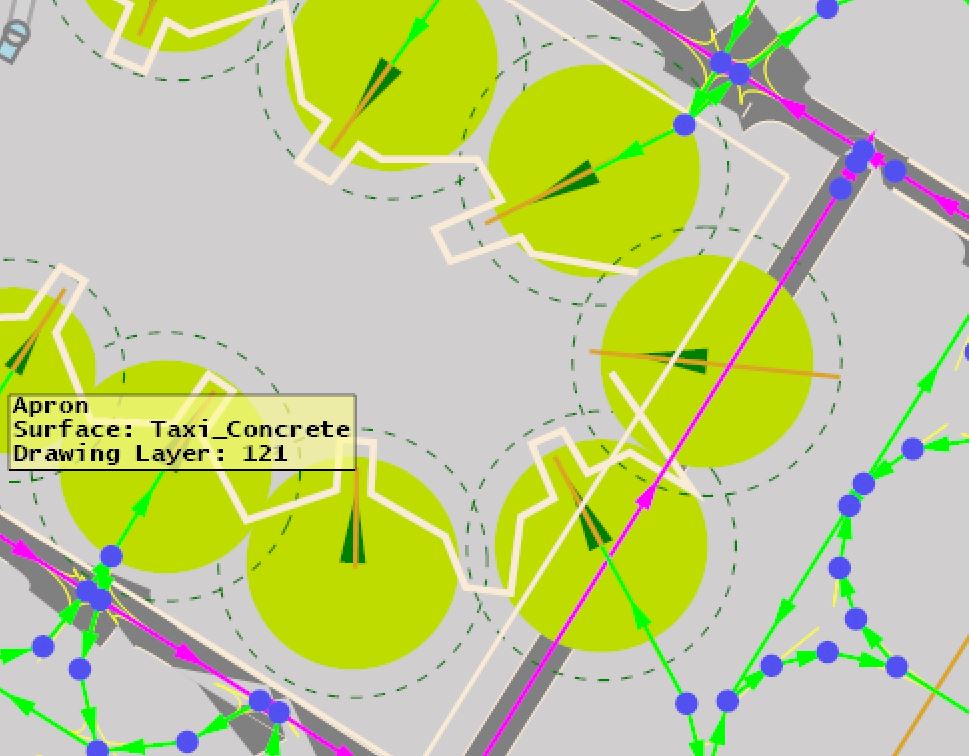 As you can see, these gates overlap and are only actually 75ft wide in their radius. 85 feet or so is needed to fit DC-10s/L-1011s and 101-108 feet to fit 747 models. Again, 2 years, tons of massive updates, no fix for this crap. They don't care, as long as user aircraft can pick any gate (and to their credit, the default airports do have much more of the real-life parking than FS9-P3D), the folks at MSFS seem satisfied. So, even though this sim is FAR less ready for retro traffic at the 2-year mark than P3Dv4 (64-bit transition requiring new models) was at the 1-year mark, I'm giving it a shot. But we'll see, for now I am only worried about the 90s, and if by the time I have figured out getting traffic into the sim easily and switching eras and whatnot MSFS still loads STL, MSP, etc missing tons of planes...well then I'm gonna just go back to P3D and wait rather than converting my offline 70s, 80s, 2000s, 2010s, and modern traffic. It really sucks, because everything AI related LOOKS and SOUNDS amazing, but the ATC engine isn't just bad, it's fake...totally made up, and planes not loading or ignoring parking assignments because so few gates don't "overlap" really sucks 90% of the fun out of it for me. I would absolutely love to recreate commuter routes in the Beech C99, EMB-110, etc...but the flights feel too fake even if the visuals are like nothing we've ever seen. How can you help? Get online and verbally kick Microsoft in the nads about this until they care about non-live offline AI working like it did/does in every other version of their simulator. AIG and FSTL both INJECT their AI, so the manual install running off AIFP compiled plans and custom aircraft with textures from sources like RAI, Google Drive, etc isn't something that concerns them much. You'd think the limitations of live traffic (blocked radar coverage for many planes, lag, being forced to often see "middle of the night" traffic when you fly internationally, a huge lack of GA and smaller airlines, ect) would piss people off enough to complain, but no, they're spending money on commercial traffic with Southwest Airlines A330s and crap. (Then again, how many people here have stated they don't like to see airlines parked for days at the hubs and stuff? I just don't get it, real or fake, pick one. But realistic means realistic which means charters, planes on remote pads for days, repositioning flights, planes that fly once per week, etc). So get on their forums, beat their heads into the sidewalk so to speak, and hopefully myself and others who are giving this stuff a go decide it is worth the effort to focus on this new amazing-looking sim rather than just reverting back to P3Dv5 (and soon, v6) for another several years. Because IF they fix this crap, it will be like nothing we've ever seen doing retro flying and planespotting. Either way, once I get this figured out, the 1998 packages will be offered in formats covering FS9 thru MSFS, almost 2 decades of compatibility. I hope. But how is it worth the effort to do this if I see 1 out of 6 767s at STL, or no 747s at MSP, ect? It's not, and a lack of solutions will surely prevent me from caring to convert more than the major airlines. So the clock is ticking. Now, for those of you still using FS9/FSX/P3D only, I can tell you the performance of MSFS is amazing. Amazing. I have medium-high settings (which looks spectacular), and even with live traffic on a 200nm radius around LAX (along with several payware airports), I get 20FPS+ at all times. With P3Dv5, I get 5-8 FPS at LAX with medium settings (which look way, way worse than MSFS medium settings). Even with a modest rig, you'll be able to run AI, scenery, and payware aircraft with acceptable FPS and amazing visuals. So...it is worth the fight. Ultimately, if this works out, it will result in a commercial installer similar to OCI downloading from various sources so copyright issues are avoided and the app will also allow for easy switching of ADE and traffic files for different eras. |
|
|
|
Post by sakura on Dec 6, 2022 3:15:16 GMT -5
Never expected this lol. I hope the "OCI like" will work for P3d too.
|
|
|
|
Post by chasensfo on Dec 13, 2022 19:47:46 GMT -5
Has anyone here on RAI (maybe mikeblaze perhaps?) gotten AIFP compiled manual flightplans to be read by MSFS outside of the community folder? My retro AI planes are showing up as model matching when I fly online but I can't get the flightplans to work still. I don't have MSFS installed on Drive C (FYI, for many reasons it is recommended that you don't install your sim on the same drive as windows) and there is a glitch that has never been fixed where if you install MSFS in another drive, the community folder is "locked" and anything you put in there is stuck in there forever it seems and can't be modified or removed. This is a problem because if you want to switch between, say, 1998 and modern traffic...well, you can't. So far I haven't had much luck on FSDeveloper.com or AIG's forum with this. Any help is appreciated as I have successfully got the textures and models working. |
|
kekn
Gate Agent
 
Posts: 67
|
Post by kekn on Dec 15, 2022 4:58:07 GMT -5
|
|
|
|
Post by chasensfo on Dec 19, 2022 12:32:46 GMT -5
Sadly, the Unstoppable Copier just tells me it isn't allowed to move the items. Upon deep investigation, it appears that to prevent piracy, MSFS locks in all the files...on the Game Pass version (which I bought). The steam version allows you to unlock the files...I do not want to buy the game AGAIN, so I am stuck. Following the steps just made everything worse (not your fault, I mean all advice I've gotten online). The MSFS Addon linker was working great, but then people told me the problem may be my traffic files HAVE to be in the community folder, not just linked to it from elsewhere. So, I used the MSFS Addon Linker to copy files TO the community folder. Now guess what? The Unstoppable Copier, MSFS Addon Linker, etc can't copy most of the files OUT of the community folder. So they're stuck there, all my 60GB of converted aircraft and their textures (which actually is less than 30 types of airplanes, having 50s thru modern traffic in the sim is no joke space-wise...) are now trapped in the community folder. Can't zip+unzip either, they are just stuck triggering a piracy alert. Everyone is saying "just buy the other version" like that's acceptable for a platform that literally is designed around 3rd party content yet traps files in the community folder. So if you buy the game pass version instead of steam, you can't ever even update the ADE files if scenery is downloaded to the community folder and not elsewhere? That is beyond stupid. Yet, 2 years in, here we are. MSFS reading their own support forms just telling people to buy the other version and/or uninstall and re-install the game. It's really, really beyond idiotic that the folder designed for simple "drag and drop" install of addons is LOCKED once you put them there. What the hell. |
|
|
|
Post by chasensfo on Jan 23, 2023 14:35:11 GMT -5
I am getting closer. Now, the big problem is still the parking. I have all the 747s clearly converted and only a few loaded in all of FRA because only the A380 capable gates met the stupid MSFS radius requirements that refuse to allow parking on gates with an overlap. Not to mention almost every airport, payware or freeware, has gates listed as "RAMP" parking and MSFS will just not spawn airliners and put GA traffic on the gates instead (or nothing if you have no GA). So, the good news is soon I'll have the majority of retro traffic working in MSFS and you'll be able to switch between periods with MSFS Addons Linker just like the P3D scenery library. But, you'll need 3rd party ADE files for any airport you want proper AI traffic at, one by one, or you need to make them yourself. You'll also need to edit the aircraft radius required for each aircraft to help with parking. So think of it like the switch from the 32-bit sims like FS9 thru P3Dv3 to the 64-bit sims P3Dv4\5...it'll be like that, all the models and textures need conversion, but then extra steps and then you're held hostage by crappy development for AI traffic. The reason I'm learning is LIVE injected traffic ignores many of these issues...so it only affects users who want traffic following offline schedules vs real-time online. So the developer doesn't care as much as most users just want to see airplanes and don't seem to care if when they want to do LHR-CDG it is 0300 local time and nothing is moving lol. The pink windows were easily fixed. Nothing bigger than an A320 or 737 spawned at either GVA or ORY (except for a single AA 762 at ORY)...stupid 3rd party developers who sold this scenery don't seem to care about AI, either. Here are some in-progress screenshots of 1998 traffic (and 2 with offline 2022\2023 traffic):    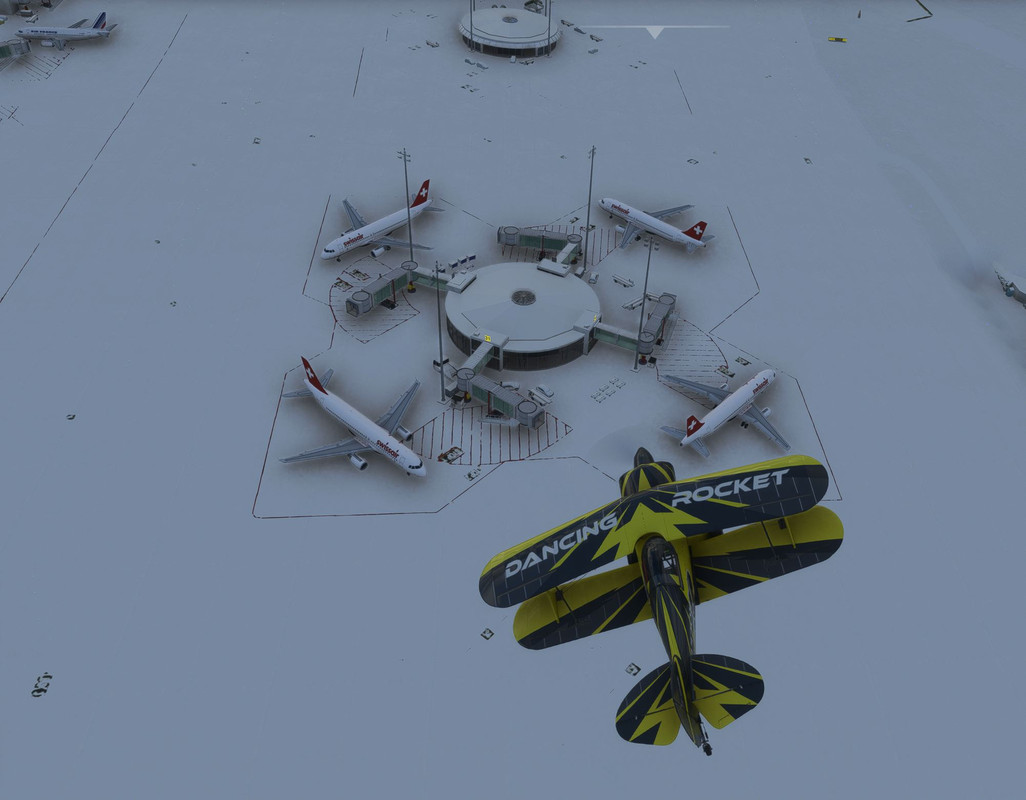 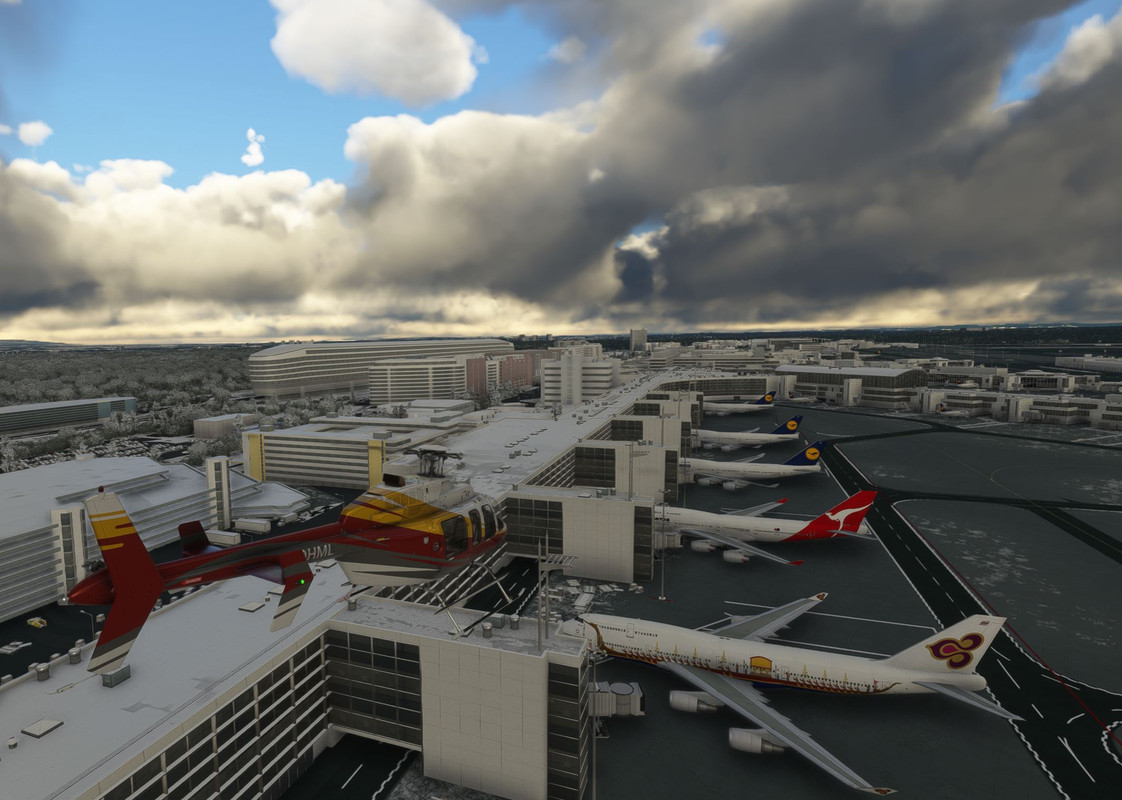    |
|
|
|
Post by chasensfo on Jan 25, 2023 1:24:33 GMT -5
I haven't tested it yet, but I am told this will spice up a lot of airports to display most AI: flightsim.to/file/32064/airport-parkingAlso...I just learned that a lot of 3rd party scenery is made in a way where it would appear that the ADE files may NOT be edited!!! So the sim will just forever not spawn aircraft at Kai Tak for example, where I saw 4 A320s and an MD-11 despite having all 747, A300, 767, 737, etc models converted, will continue to display very few aircraft until the developer cares. I was hoping to easily convert my P3D airport ADEs to MSFS but it seems I won't be able to access most 3rd party scenery to begin with... More info here: www.alpha-india.net/forums/index.php?topic=38889.0www.alpha-india.net/forums/index.php?topic=40868.0I've basically learned how to convert anything with a FSX or MSFS native model at this point. Next step is to figure out if MCX conversions from FS9 to FSX models will work. Here are the AIA 737-200 (needs a new light map, easy) and MD-90:   In the above shot, compare the P3D high resolution NW A320 texture by Michael Pearson to the FS9 native Frontier and RenoAir textures beside it. |
|
|
|
Post by chasensfo on Jan 28, 2023 3:13:01 GMT -5
There is still much to be done but I have successfully converted the FSPXAI models, the AIA MD-80 series, and many others to work with "as is" FSX-P3Dv5 textures making each conversion take just a few minutes. I have also determined that you do NOT need to re-compile FSX thru P3Dv5 traffic.bgl files to get them to work in MSFS, unless you need to change the airports like KFCA to KGPI and so on. Even for FS9 users, all you'd have to do (other than updating airports as you wish like RJNN to RJNA) is add "FSXDAYS=FALSE" and re-compile otherwise non-daily flights would operate on the wrong day of the week in your sim. So still a very easy transition. As I don't have an FSX SDK (and I can't find one online), I can't export ModelConverterX objects to FSX format. I think if I do that, I can get the PAI models and the others stuff I haven't gotten in the sim yet to work. If anyone can get me an FSX SDK copy hosted on Google Drive or something, I can try and get the TFS A300s and the like going. In cases like the TFS A300, the -600R model was indeed converted by AIG, but the MSFS native conversions require several extra steps for each individual texture for that aircraft in order to work properly. I currently have a mix of MSFS native and FSX native models and I am currently evaluating if it is even worth the effort to use the MSFS model when the installation becomes much more complicated vs "copy + paste" installation. On that note, if there are links to any PAI, DJC, TCAI, CIS etc FSX-native models (not FS9), please share that as well. Including any AIA FSX-native models that were not included in the AIA FSX update which left out a lot of planes. I've found lists here and there that will have an FSX-native OSP ATR42 model for example but it'll be on flightsim.com and, with their new search function and interface, I often can not find the models lol. Or, if any of you FSX-users have your own personal sim conversion, I can use them to test traffic before I spend time attempting myself to convert them. Here are some more screenshots, mostly a display of how damn crappy AI interface is with almost no 747, A340, etc aircraft spawning.       |
|
|
|
Post by chasensfo on Jan 30, 2023 7:03:20 GMT -5
|
|
mh88
Gate Agent
 
Posts: 97
|
Post by mh88 on Jan 30, 2023 10:44:24 GMT -5
Looks stunning! I hope I could have an 1998 AI traffic on my MSFS sim.
For the AIA MD-80 cone model, I have a file called "aia_md_8x_act_p3dv4.zip".
Could this file help?
|
|
|
|
Post by chasensfo on Jan 30, 2023 20:01:51 GMT -5
Looks stunning! I hope I could have an 1998 AI traffic on my MSFS sim. For the AIA MD-80 cone model, I have a file called "aia_md_8x_act_p3dv4.zip". Could this file help? You won't just have 98 traffic; everything will work. However, P3Dv4+ models are useless for MSFS. MSFS breaks up the aircraft.cfg into several different text files with a lot of added info so the file structure is different, it also does not use .air files. I will go into detail with a video tutorial in the future, but here is a basic summary. Note that to create your AI traffic aircraft for MSFS, do NOT simply add them to the AIG or FSTL aircraft folders, if you don't know exactly what you're doing, you will very easily have all your stuff overwritten the next time you update FSTL or AIG, and you'll also need those programs active to get your AI more or less which defeats the purpose of having custom offline retro AI if you see all the modern stuff lol. Instead, create an MSFS addons folder anywhere on your PC (ideally where you have the most space or keep your other FS files) and use the MSFS AddonLinker app to connect your AI Aircraft folder to MSFS. If you place your AI aircraft into the community folder, THEY MAY GET STUCK IN WHICH CASE YOU MUST DELETE THEM AND START OVER TO MAKE ANY CHANGES, EVEN IF YOU ATTEMPT TO TRANSFER THE FILES OUT OF THE COMMUNITY FOLDER WITH MSFS ADDONSLINKER WHICH WORKS WITH MOST FILES, THE .CFGS AND OTHER FILES WILL GET CORRUPT AND YOU'LL END UP DELETING EVERYTHING. Instead, where you plan to keep your 3rd party MSFS add-ons to link to your sim, create an "AI Aircraft" folder, structure it like the FSX thru P3D main folder with aircraft in the SimObjects > Airplanes directory, effects in the "Effects" directory, and main textures in the "Textures" directory. You'll need to copy over the appropriate textures and effects from AIG\FSTLs files or as native FSX files depending on if you're using an MSFS model or FSX model. Then you need to create a layout.JSON file and a manifest.JSON file (research that on your own, too much to explain) and use the "MSFSLayoutGenerator.exe" app to drag in your layout.JSON file (which will then run a command prompt window and automatically update the manifest.JSON file) EACH AND EVERY TIME you make a change to your AI Aircraft folder (or any addon folder for that matter). Then you need to load the MSFS addonslinker and hit the refresh button to make sure MSFS has the updated version. I know, it's complicated, but once you get the hang of it, it's just tedious. There are 3 types of models that you can get into MSFS: 1) MSFS native models\models that have already been converted to MSFS format by FSTL, AIG, etc. While these models will behave the best, have all the effects work, etc, they will also require that every texture is accompanied by a .JSON file (not a big deal but it does have to be added individually to each texture folder), each P3D texture to be "flipped" with DXTBMP, have the Alpha channel removed if there is one, and saved as DXT5 (FS9 and FSX users can skip the "flipping" park and save the texture as DXT5 instead of DXT1-3 or .BMP), then each texture needs to be renamed from .DDS to .PNG.DDS (it's still a .DDS file but this is how MSFS models work). You'll notice AIG and FSTL create an extra model folder for EACH texture. So you'll see stuff like "model.United_1993" or whatever it is. That is done for drag-and-drop ease of installation by AIG/FSTL, you do NOT need to copy that format. It just takes up lots of space. They also like to include _L files with each texture, you don't need to do that, either. You can just have a master "texture" folder with each aircraft folder just like FSX thru P3D where you drop all the common files like the _L file and the _C file which is what MSFS uses in lieu of PBR. Delete any _M files with your textures as MSFS does not use that form of PBR. As you can see, this is time-consuming and I am working on a tool that will do all this for you, but for now, it can easily take 30-45 minutes or more to do this for all your textures if you have 70s thru modern stuff like I do for many airplanes. 2) FSX native models. FSX native models will work as-is in MSFS, textures and all straight out of FSX thru P3D. To get them to work, however, you will have to copy the file structure and make the aircraft.cfg file MSFS standard. Because this is much faster than the above method, I use FSX native models instead of MSFS native models when possible. For the FAIB 737, 767, and 747 series, AIG uses the FSX models and thus, does not convert the textures when you download those aircraft via the AI Manager. So that installation is very easy, you copy all the converted files over, copy all your textures over, then your aircraft.cfg and modify the aircraft.cfg to MSFS standard. In cases like the AIA MD-87/90 where there is not an MSFS conversion but there is an FSX native model, just use the MD-80 files as they're close enough but be sure to edit the files that ensure the aircraft is called an MD-87 by ATC and so on. It'll work good enough, same with the AIA 737-300v2 using the FAIB 737-300 files and so on. This is the preferred and fastest conversion method. For models like the FAIB 747-400 that have the GE and PW variants converted to work with MSFS but not the RR model, just download the missing FSX native model and plug it in, it'll work so long as the aircraft folder is in MSFS standard format already. 3) Convert FS9 native models to FSX native. This requires an FSX SDK, which as far as I can tell, you can only acquire by installing the game entirely (though service packs 1 and 2 may be downloaded online). Link ModelConverterX to the FSX SDK and convert the models using one of the many guides on the internet. If animations and effects don't work right, this can get complicated and be very time-consuming. After the conversion, you will have to follow all the steps you would with a normal FSX model as outlined above, so it is yet another time-consuming step. I have not done this yet as I have no FSX SDK, but it seems like it will be the only way to get models by DJC, AIM, PAI, etc along with the unlikely-to-be-converted stuff that doesn't have FSX-native models like the TFS A300B and all A310 models except for the GE_300. It's confusing, it's a lot of work, and you do it all just to see 10 airplanes at JFK because of the stupid extra 6-meter radius MSFS gives every gate which causes overlaps and renders gates unusable by AI. But, do the work now, and when the airports are fixed, the world will look amazing. I'll have a tool for sale for conversions in the near future once I get the coding down. This is so much, much, much more complicated than converting models to work in P3Dv4\5 that I am not releasing the tool for free...though those of you who contribute will never have to pay for anything I make. Of course, any textures by myself or others I have permission to convert like those from Ranmori Scythe, Jonathan Alba, Raphael Rodrigues, etc will for free be released in MSFS format alongside the P3Dv4\5 versions. All my flightplans will work in MSFS as is, nothing to do there unless some airports changed between MSFS and P3Dv5. A final tip is that as there is no .air file, replace the "sim=AIA_727_200" file or whatever with "IsAirTraffic=1" (required to get the model to fly as AI) as an easy conversion, and add "IsUserSelectable=0" to the bottom of the general section in the updated aircraft.cfg so that the planes don't show up in your aircraft list. Also be sure to use "GATE,RAMP", "CARGO,RAMP", "MIL_CARGO,RAMP" etc as planes won't spawn on ramp parking otherwise and most MSFS parking is ramp by default! MOST of the time, doing something like basing the FSPX A340-300 with the FSX model off the converted TFS A340-300 MSFS files will work out OK, but you will sometimes get elevation and other issues that will require tweaking (that I have not begun to do yet), as is the case with these FSPX A340s. 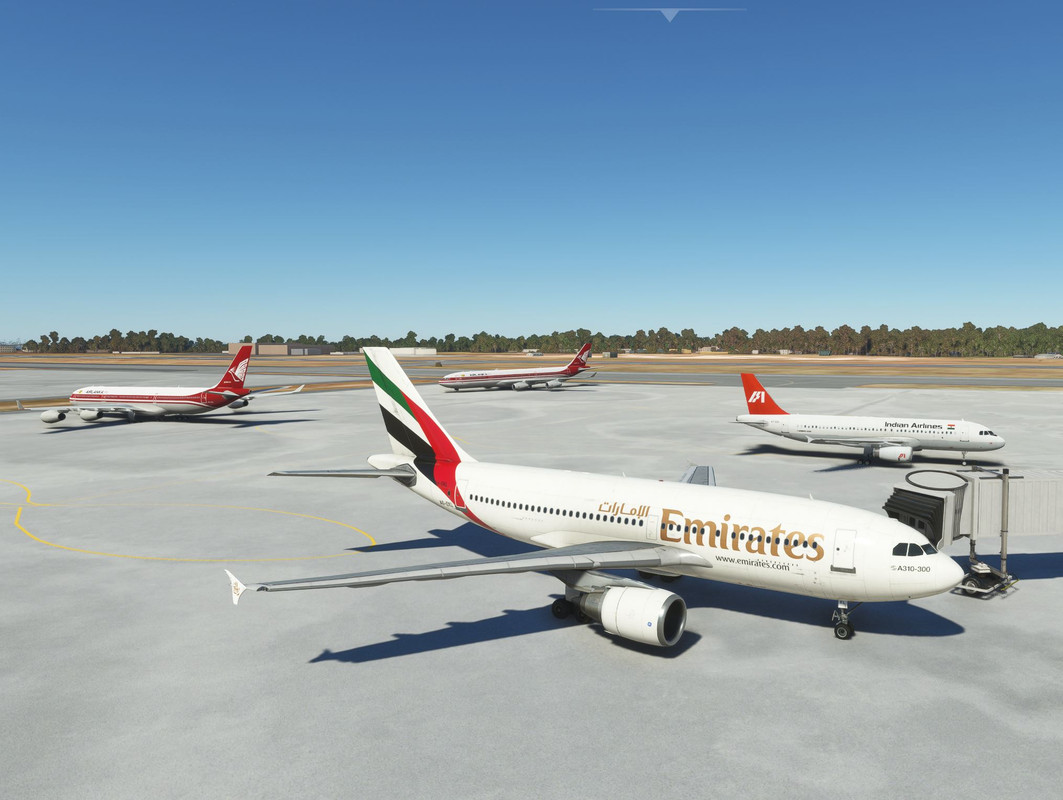 I hope that helps a bit, but really, it'll take a long video to understand and I'd imagine 90% of you will be scared off by the workload and just wait for a conversion tool LOL. Again though as I've asked before if you have FSX-native models for PAI, NAAI, DJC, TFS (A310\A300), UTT, CIS, TCAI, SBAI etc models that aren't easily found, please let me know. With the sheer volume of aircraft textures I have in my sim, FSX native is much preferred to MSFS conversions. That is why I haven't done the DHC-8s yet; I have over 300 textures needed for the 80s and 90s alone with the TFS DHC-8-100\200\300! I have already bitten the bullet and converted each texture to MSFS standard for stuff like the NAAI Fokker 50 which I have 50 or less textures from. I know the OSP ATR42 has FSX models but I still can't find them on flightsim.com with the new hosting/file structure... |
|
fernbe
Gate Agent
  1990's and 2000's
1990's and 2000's
Posts: 72
|
Post by fernbe on Jan 31, 2023 6:17:10 GMT -5
|
|
mh88
Gate Agent
 
Posts: 97
|
Post by mh88 on Jan 31, 2023 10:58:10 GMT -5
For sure I will wait on your tutorial video and have a try. I really want to have a retro ai traffic for MSFS.
I would like to help (even I don't have many free time). Maybe I can convert textures for MSFS and send it to you.
I think you already made a video about converting textures for MSFS. When I could, I will have a try.
|
|
|
|
Post by chasensfo on Feb 1, 2023 3:33:34 GMT -5
For sure I will wait on your tutorial video and have a try. I really want to have a retro ai traffic for MSFS. I would like to help (even I don't have many free time). Maybe I can convert textures for MSFS and send it to you. I think you already made a video about converting textures for MSFS. When I could, I will have a try. Thanks, we'll talk more about that later I'm sure there is something you could do. |
|
|
|
Post by chasensfo on Feb 2, 2023 8:14:35 GMT -5
Interestingly, I came across this high-quality freeware version of Nagoya's old airport (RJNA) as it appeared at the time of it's 2004 closing to airline flights. Today, it operates with a much smaller and different-looking airline apron and is the home of Fuji Dream Airlines (FDA). With this scenery, assuming the author gave the airport proper AI parking and taxi layouts, all retro AI traffic from 2004 and earlier should appear at the correct airport in MSFS. flightsim.to/file/17380/rjna-nagoya-airport-and-nagoya-rwy34-sceneryI also found this one for the old Hiroshima Airport (RJBH), which was the primary airport for the city until 1993 and then was mostly just used by J-Air JS31s and CRJs until closing in the early 2000s to airline traffic. flightsim.to/file/19187/rjbh-hiroshima-nishi-airportAlso the short-lived Gaza Airport (LVGZ), home of Palestinian Airlines from the late 90s until 2001 when Isreal destroyed the runway after detecting that the airport\airline was being used for some kind of smuggling. flightsim.to/file/764/lgvz-yasser-arafat-international-airport-gazaA very basic Athens (LGAT) scenery as well. flightsim.to/file/48087/lgat-hellinikon |
|